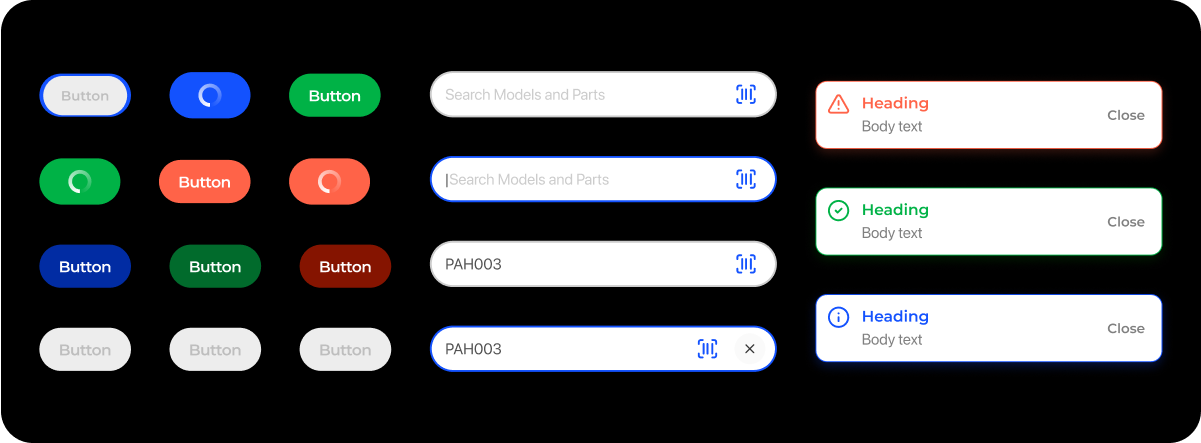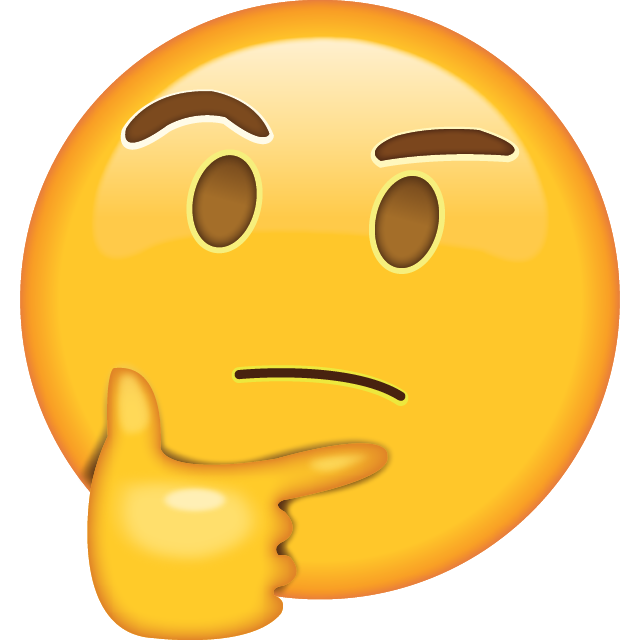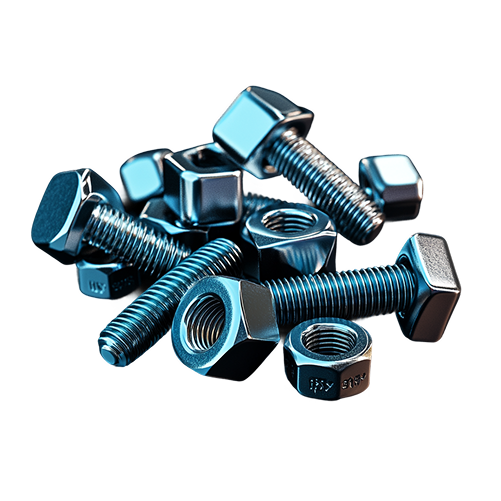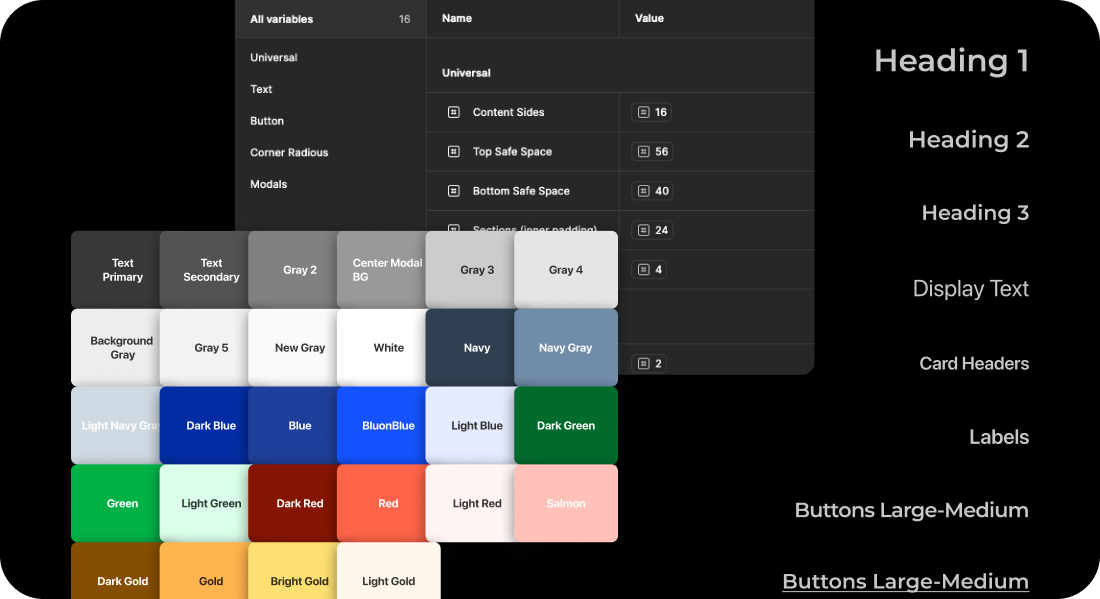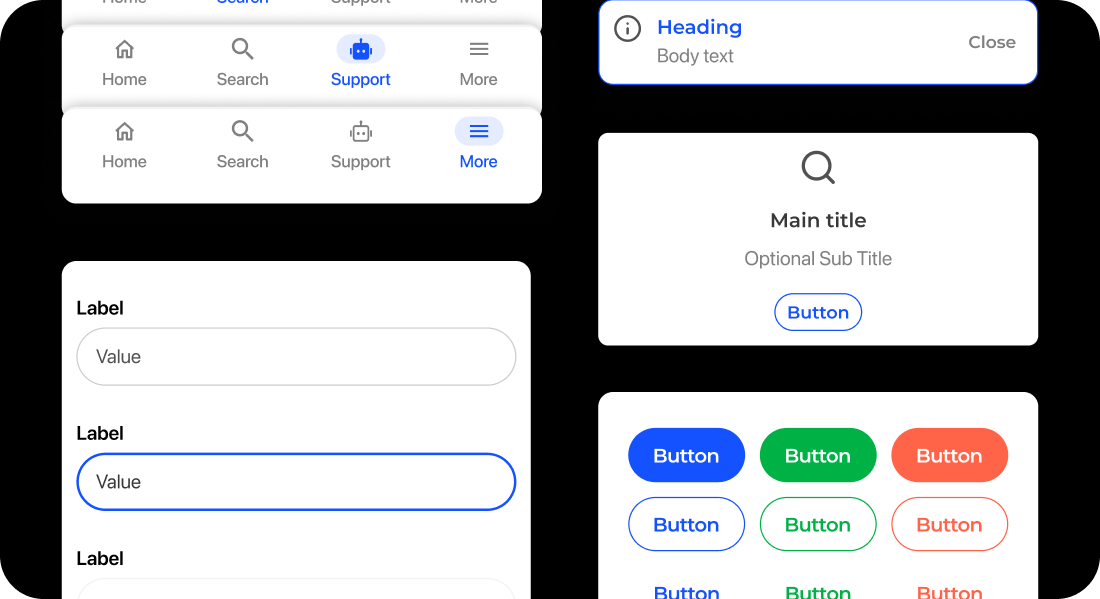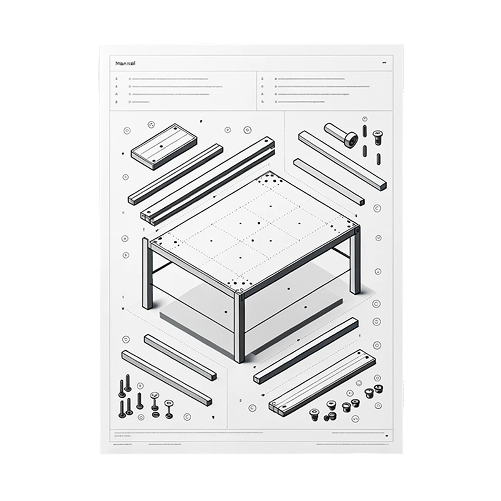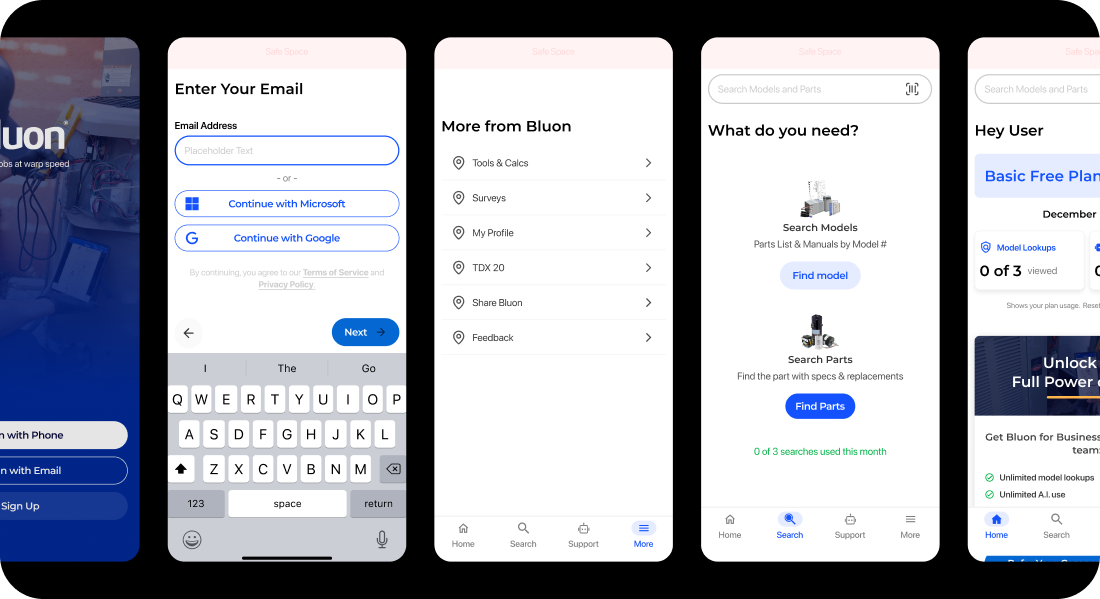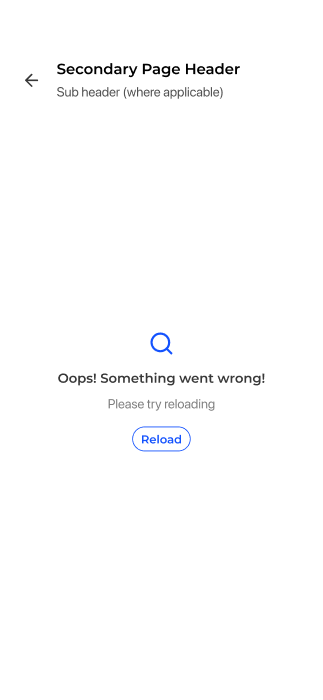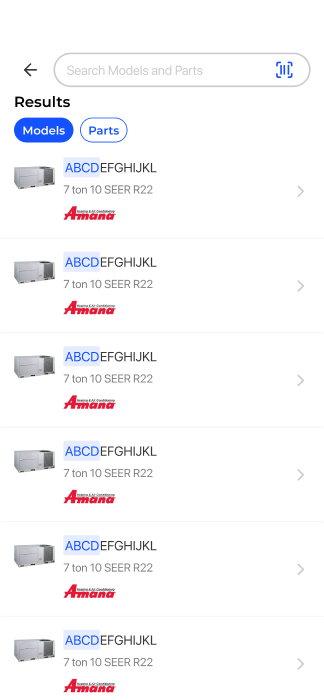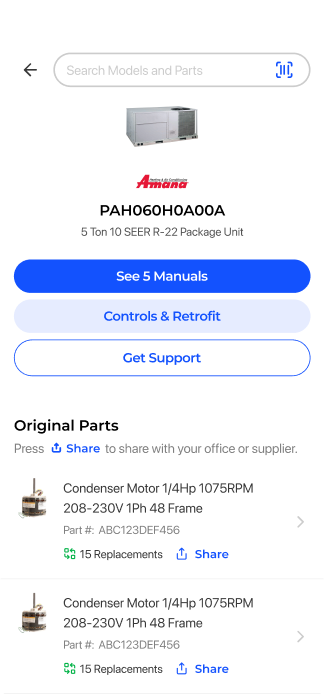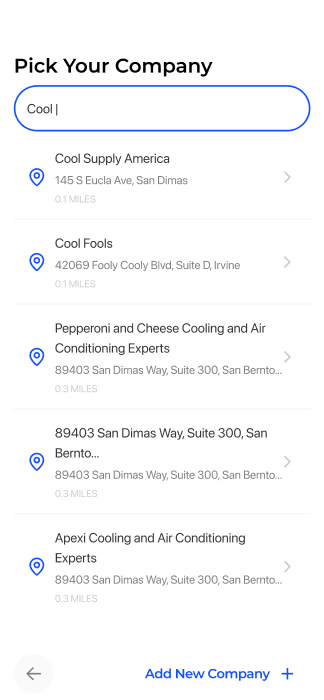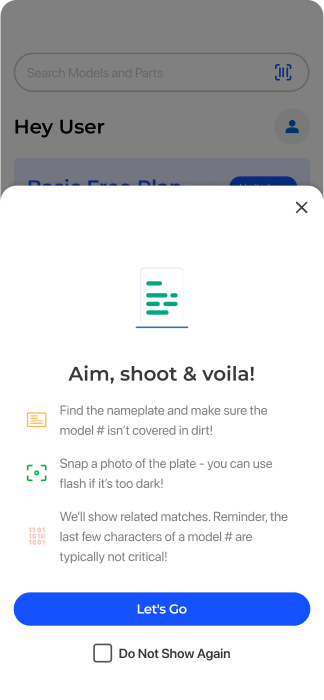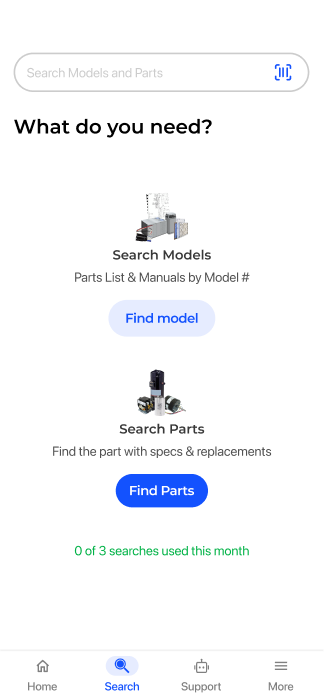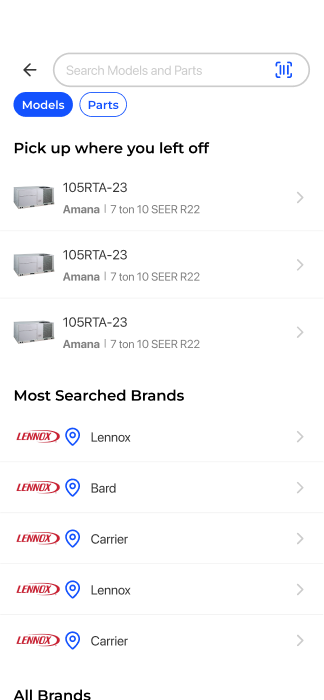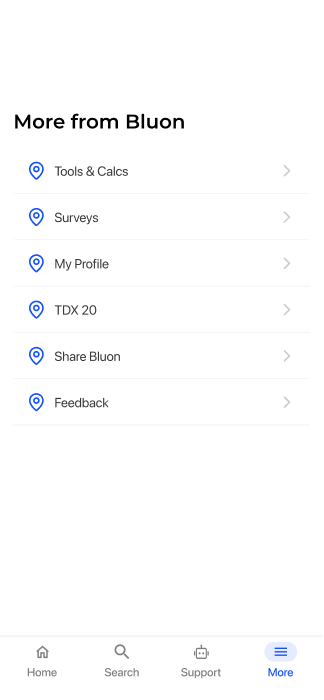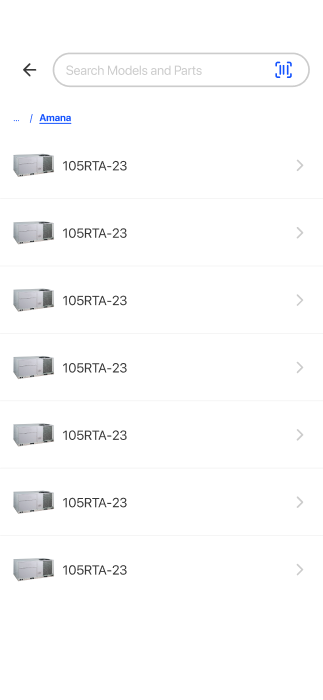TL;DR
The goal of this project was to create a scalable design system for an existing mobile application that had grown rapidly over time. The product had been maintained by several teams with varying design practices, which resulted in inconsistent UI, duplicated components, and growing design debt. I led the end-to-end process of auditing, defining, and building the system, and worked closely with engineering to ensure implementation aligned with product and brand goals.